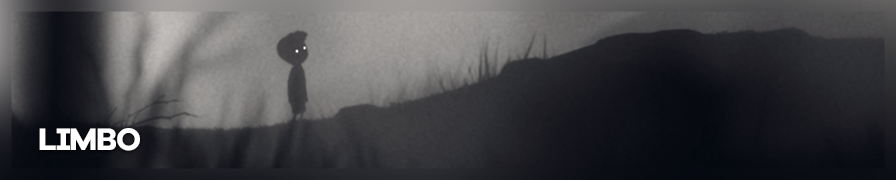
Shot by cHota gAbbar
Summary
| Feature | Supported |
|---|---|
| Vanilla Photo Mode | No |
| Hotsampling | Yes |
| DSR | Yes (through Desktop) |
| Custom Aspect Ratios | No |
| Reshade | Yes |
| Ansel | No |
| Graphics API | DirectX 9 |
Workflow
By default, the game starts in fullscreen mode and uses a 1280x720 rendering resolution. It is however possible to force the game to render at higher resolutions but they may not look as crisp, since the game 'intentionally uses blurring and other image filtering methods combined with assets made for 720p resolution'.
To do this (and many other things), you will need to modify the configuration file, i.e, settings.txt inside the game's root directory.
You may want to make a backup of this file before you start tweaking.
Entries to modify:-
backbufferheight: By default, this is set to720. Change this value to force the game to render at resolutions greater than720p.
The game will cap out at your desktop resolution irrespective of how high a value you enter here. For example, if your desktop resolution is 1080p, and you change the backbufferheight to 2160, the game still will render at 1080p.
You have to enable DSR and change your desktop resolution to 2160p; only then will the game render at that resolution with backbufferheight set to 2160.
windowedmode: By default, this is set tofalse. Changing this totrueis necessary to be able to hotsample using SRWE. If you want to run the game in Borderless Windowed mode, you will have to use Special K and follow the guide here