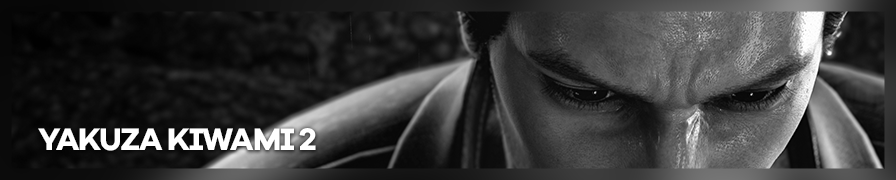
Shot by Antic Owl
Summary
| Feature | Supported |
|---|---|
| Vanilla Photo Mode | No |
| Hotsampling | Yes |
| DSR | Yes |
| Custom Aspect Ratios | No |
| Reshade | Yes |
| Ansel | No |
| Graphics API | DirectX 11 |
Tools
- Yakuza Kiwami 2 Free Cam by etra0
Features: Pause, camera position, camera orientation and FoV control.
Controls
Free Cam controls (keyboard and mouse / joystcik)
| Key | Action |
|---|---|
| Pause/L2/LT + X/A | Activate/Deactivate Free Camera |
| DEL | Detach Mouse |
| W, A, S, D/Left Stick | Move the camera |
| Mouse/Right Stick | Point the camera |
| CTRL, SPACE | Move UP or DOWN |
| PG UP, PG DOWN | Increase/Decrase speed multiplier |
| F1,F2/L2/LT,R2/RT | Increase/Decrease FoV respectively |
Activating the camera disables the HUD.
Important!
Don't forget to deactivate the freecam before skipping a cutscene (it may cause a game freeze).
Important!
Once you detach the camera (PAUSE), your mouse will be set in a fixed position, so in order to attach/detach the mouse to the camera, you can press DEL.
Hotsampling
The game hotsamples but there is one caveat. WHen you hotsample and tab back to the game from the hotsample window the camera moves, so once you hotsample take the show with reshade or Afterburner.
Reshade
After composing your shot, press DEL to detach the camera before opening Reshade!
Depth of field and Reshade
In-game DOF in Settings - Graphic Settings - Depth of field has to be disabled to use Reshade DoF shaders.